Tables
RailCOMPLETE automates the production of tables. Tables are a central part in the set of drawings for a project. Counts made in existing projects show about 500 to 1000 objects (excluding rails and sleepers) per km double track. Visualized in tables, this will be about 5,000 to 10,000 cell values per km, spread on several and varied table types. If the model changes, the cell values of the tables change accordingly. This is done automatically in RailCOMPLETE, which reduces errors and, in particular, saves time on model updates.
RailCOMPLETE comes with lots of ready-made tables, but it’s also easy to create your own tables.
It’s common to let a group of similar tables inherit their properties from a main table – ensuring that all tables in the group have the same layout and that they filter out the same object types from the model. Each table can, as part of its private filter definition, limit itself to retrieving objects from a named “active” area of the model, such as a construction parsel or a sheet in a series of geographic drawings.
Tables can be exported to Excel (and from there to Word and to other tools). Both data values and graphics are transferred to Excel, such as the 2D symbols for signs and switches, or the escape distance signs indicating the distance in meters to the nearest escape from a tunnel. Such tables provide an invaluable information for the contractor who will order texted signs and then mount them correctly in the field. Such tables with text and graphics can be printed on paper or included in a checklist to be used by the field installation responsible. The paper tables are therefore an important supplement to a ‘heavy’ 3D model which is not yet practical for bringing out to the workforce in the field.
The tables being supplied with RailCOMPLETE are for instance:
- Switch tables (turnouts)
- Signal configuration tables
- Interlocking control tables
- Signs and boards table
- Contact wire and mast tables
- Earthing
- Cable ducts
- Bill of material lists
The tables are exported to Excel with a keystroke. Both values and graphics are transferred to Excel.
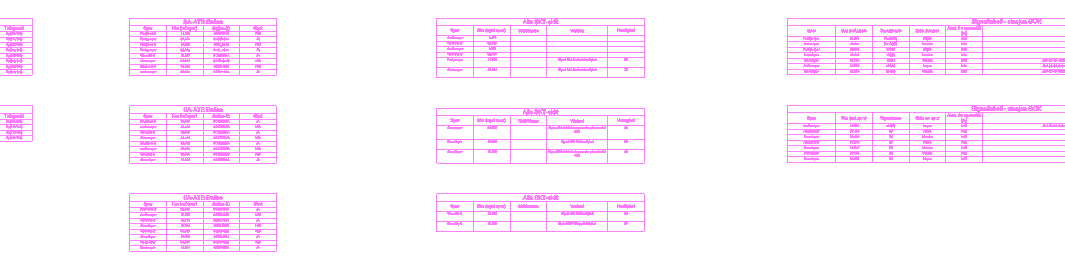

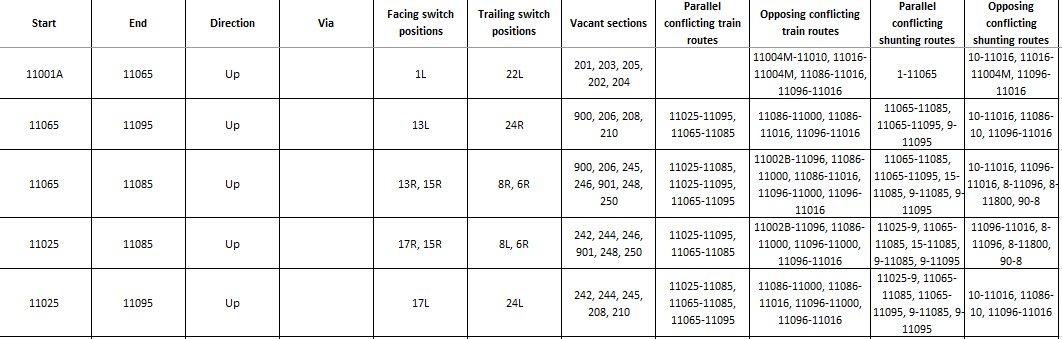
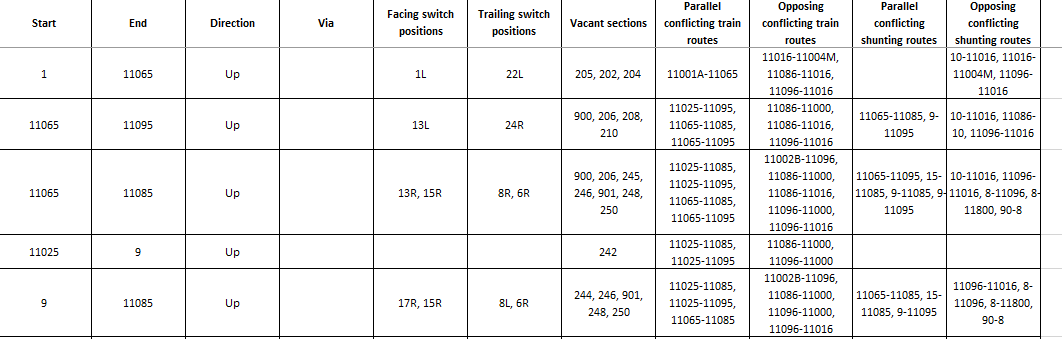


| << Multi disciplinary | Table editor >> |

